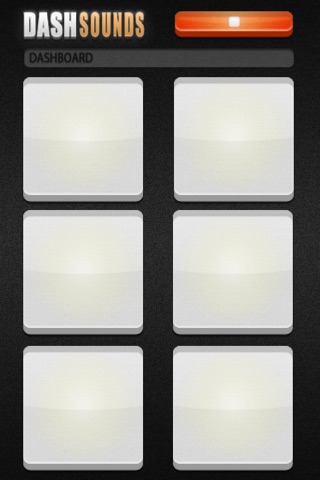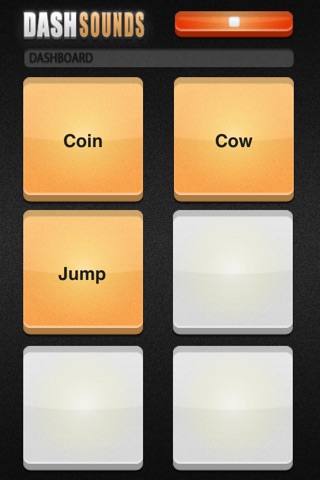
DashSounds 2go
Vroooommm, Phooomph, Whaaack, Grrrrrr, Smaash, Splatter. Life is sound. If you have got always the fitting sound down pat, so much the better. Ready for firing off?
This groovy app provides you with enough space for the most essential sounds. No matter if your workmate is falling off his chair, an alien is sneaking around the corner or you just like to cause a racket: Push the appropriate sound button and check out the great effect.
Words are out of date – it’s time for DASHSOUNDS 2GO!
Features:
• 6 buttons to store your favorite sounds
• Easily add your own sound files (MP3, WAV or AIFF)
• Easily drag sounds from iTunes to your iPhone
============ How does it work? =============
How do I get my Sound in the App?
1. Connect your iPhone to iTunes using the USB-Cable
2. Select your iPhone
3. Klick on Apps
4. Now you can add your files by selecting DashSounds 2go below File Sharing
How can I select an other Sound for a button?
1. Put some Sound-Files into DashSounds 2go
2. Push and hold a button until the select-window opens
3. Select your sound
4. Seve your selection
======================================